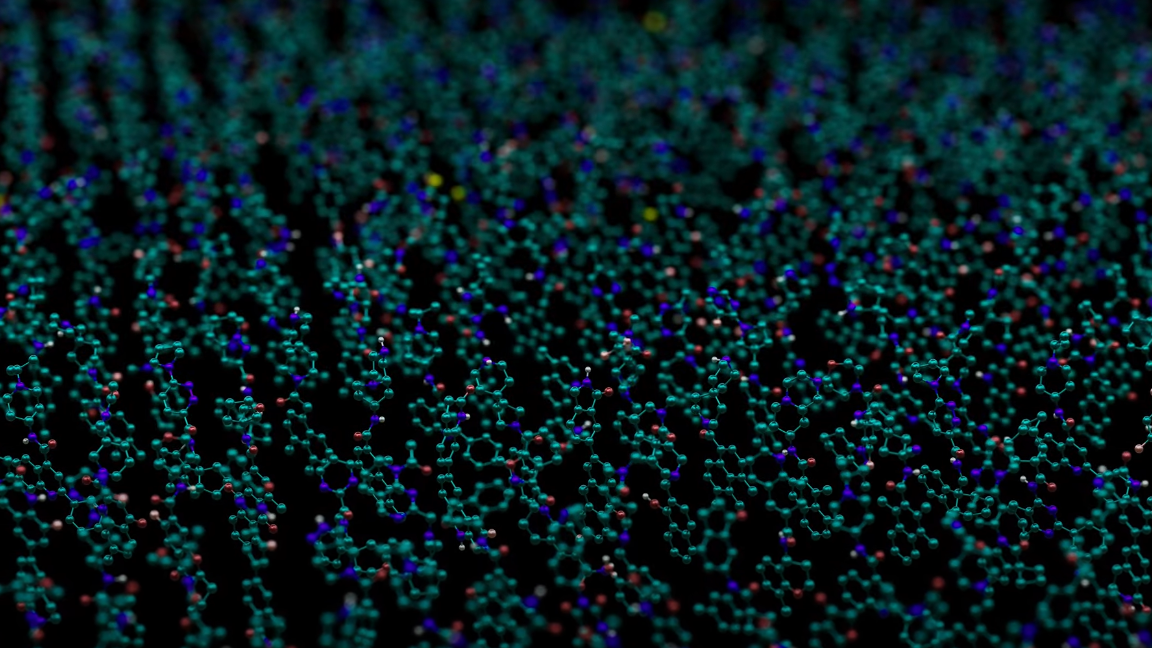繼續改進我們的 GPU 交叉過濾器儀表板庫 cuxfilter 的用戶體驗和功能。下面簡要介紹一下它的最新功能。
首先,訪問 cuxfilter 與以往一樣簡單。只需運行一個標準的 RAPIDS 安裝,如 入門頁 中所示。此外,您可以在 PaperSpace 在線試用。一個完整的 RAPIDS 安裝的強大優勢之一就是你可以在一個 jupyter 筆記本或實驗室實例中處理你的數據并將其可視化。
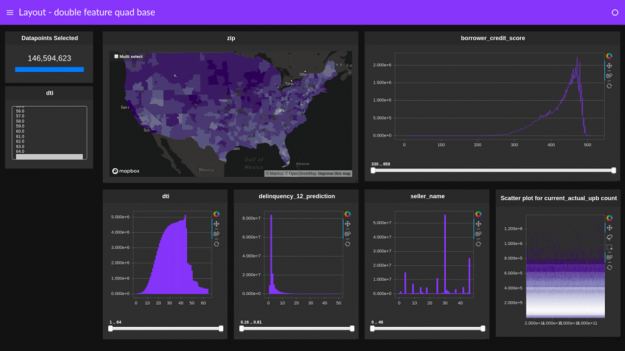
以下是一些主要功能亮點的列表:
- 通過數據陰影的高密度散點圖、線圖、熱圖和圖表。此外, Deck . gl 中的 choropeth 地圖,以及 bokeh 中的條形圖和折線圖。
- 一個完全響應的, 可自定義布局 ,帶有小部件側面板。
- Themes ,如前面所示的黑暗面。
- 一個使用
await d.preview()的 預覽功能 ,它生成一個與筆記本內聯的完整儀表板的. png 圖像。 - 使用
d.export()調用在活動儀表板中執行 導出所選數據 的功能。 - 能夠作為一個獨立的應用程序(在筆記本之外)進行部署,如我們的 部署多用戶儀表板 文檔所述。
您可以在我們的 教程筆記本, 中嘗試所有這些和更多功能,并在我們的 教程視頻 中繼續使用。圖 2 所示的屏幕截圖是創建的儀表板之一。這是一個引人注目的例子,演示了如何將 RAPIDS 庫組合在一起,只需幾行 python 就可以快速創建強大的可交叉過濾的儀表盤。
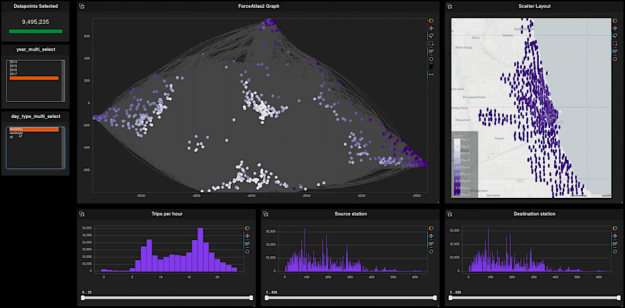
?
今后,我們將繼續改進 cuxfilter ,并使用它與龐大的 pythonviz 社區協作,例如 書 、 Holoviews 、 面板 和 數據陰影 項目。我們鼓勵您嘗試一下,并且一如既往,如果您對功能請求有任何問題, 讓我們知道我們的 GitHub 。快樂的交叉過濾!

 by
by