- Welcome
- Getting Started With the NVIDIA DriveWorks SDK
- Modules
- Samples
- Tools
- Tutorials
- SDK Porting Guide
- DriveWorks API
- More
The Image Capture sample shows how to record a video from an NVIDIA® CUDA® image or directly from the rendering window. To differentiate the two sources, the sample renders different text on the screen.
The command line for the sample is:
./sample_image_capture --capture-bitrate=[integer]
--capture-file=[path/to/output/h264/file]
--capture-framerate=[integer]
--capture-screen=[0|1]
where
--capture-bitrate=[integer]
Defines the suggested bitrate for the output file. The actual bitrate might be different, depending on the input.
For example, if the input is a black windows the output frame rate will be very close to 0.
Default value: 10000000
--capture-file=[path/to/output/h264/file]
Specifies the path to the captured video.
Default value: capture.h264
--capture-framerate=[integer]
Specifies the rate at which frames are captured.
Default value: 30
--capture-screen=[0|1]
Specifies whether to capture the current window on a synthetic CUDA image.
Default value: 1
./sample_image_capture --capture-file=path/to/captureOutput.h264
The sample creates a window and renders a coloured pattern and a floating "DriveWorks" text.
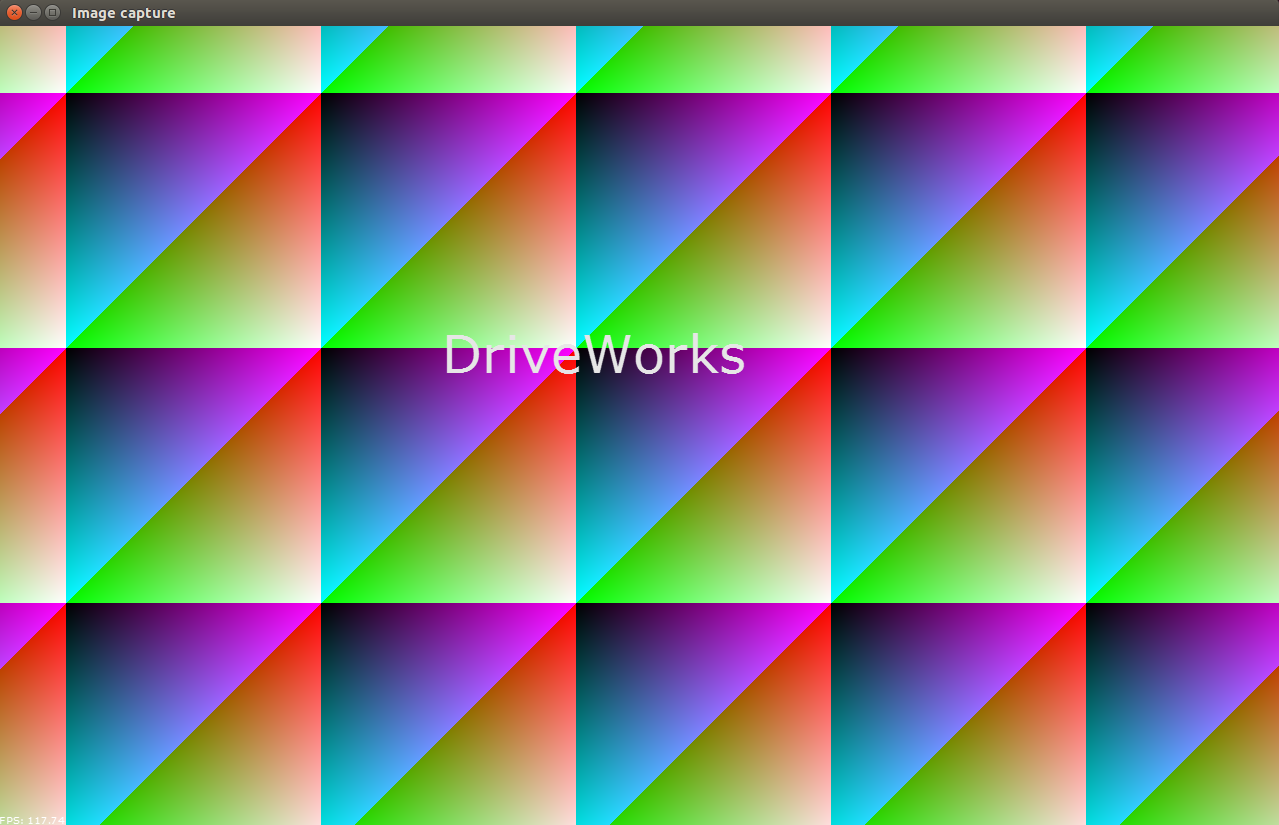
For more information, see Image .